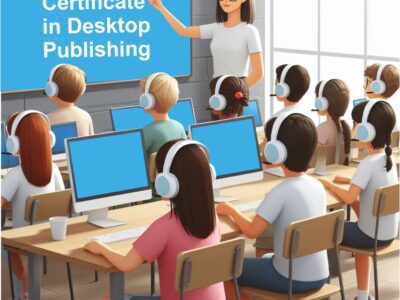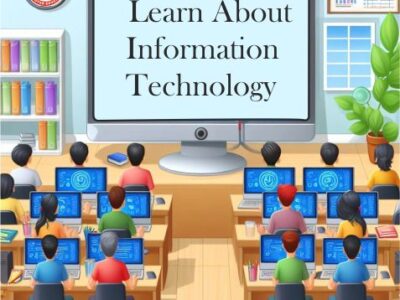| Module – 1 | Module – 2 | Live Projects |
|---|---|---|
|
|
Home Page:
|
|
|
Design:
|
|
|
E-commerce Website:
|
|
|
Blog Platform:
|
- Image Editing: Photoshop with other Adobe products, students at DSD Institute streamline their design workflows and enhance their productivity in real-world design scenarios. They gain practical insights into collaborative design processes, enabling them to work seamlessly with team members and stakeholders across various design projects and initiatives.
- Layers: One of the defining features of Photoshop is its use of layers. Layers allow users to work on different elements of an image independently, making it easier to edit and organize complex designs.
- Selection Tools: With tools like Marquee, Lasso, and Magic Wand, Photoshop offers precise selection for image editing.
- Filters and Effects: The software includes a multitude of filters and special effects that can be applied to images. This allows for creative enhancements and stylized visual effects.
- Text Editing: Photoshop allows users to add and manipulate text in their images. It provides a range of text formatting options, and text can be treated like any other layer in the document.
- Photographic Editing: In the realm of photography, Photoshop reigns supreme, offering indispensable capabilities like color correction, image retouching, and raw file processing.
- 3D Editing: In more recent versions, Photoshop has introduced 3D editing capabilities, allowing users to create and manipulate 3D objects within the software.
- Integration with Adobe Creative Cloud: Photoshop seamlessly integrates with other Adobe products, making it an integral component of a broader design workflow at DSD Institute. Students learn how to leverage the interoperability of Photoshop with software like Adobe Illustrator, Adobe InDesign, and others within the Adobe Creative Cloud suite.
- Continuous Updates: Adobe regularly releases updates to Photoshop, introducing new features, enhancements, and bug fixes. This ensures that users have access to the latest tools and technologies.
Course Features
- Lectures 0
- Quizzes 0
- Duration 10 weeks
- Skill level All levels
- Language English
- Students 0
- Assessments Yes