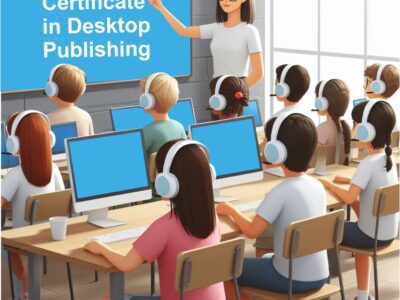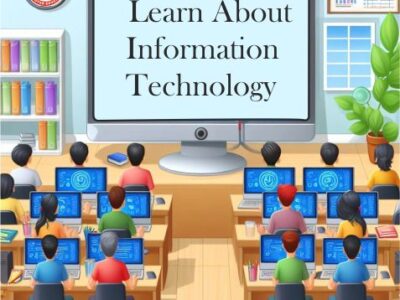|
Module-2 | Module-3 |
|---|---|---|
|
|
|
|
|
|
Photoshop:-
- Master the Basics:
- here we explore various selection techniques to isolate and edit specific areas of an image with precision.
- Non-Destructive Editing:
- Embrace non-destructive editing by using adjustment layers and smart objects to preserve the original image.
- Shortcut Keys:
- Learn and use keyboard shortcuts to speed up your workflow and navigate through tools efficiently.
- Layer Organization:
- Keep your projects organized by naming layers and using groups. This makes it easier to manage complex designs.
- Use high-resolution images:
- Work with high-resolution images to maintain quality, especially if you plan to print your designs.
- Experiment with filters and effects:
- Explore Photoshop’s filters and effects to add creative touches to your images. Experimentation can lead to unique results.
- Learn masking techniques:
- Master masking to seamlessly blend elements, create realistic composites, and control the visibility of specific parts of an image.
- Customize work spaces:
- Tailor Photoshop’s workspace to your needs. Save custom work spaces for different types of projects to enhance efficiency.
- Use Adjustment Layers:
- Leverage adjustment layers for non-destructive color corrections, tonal adjustments, and enhancements.
- Explore Photoshop brushes:
- Experiment with different brush presets and settings for digital painting, retouching, and creative effects.
- Save Versions and History States:
- Save different versions of your work and use the History panel to revert to previous states if needed.
- Understand Color Modes:
- Be familiar with color modes (RGB, CMYK, etc.) and choose the appropriate mode based on the intended output of your project.
- Stay Updated:
- Keep up with new features and updates in Photoshop. Adobe regularly introduces enhancements and improvements to the software.
After effects
- Motion Graphics and Visual Effects: After Effects is widely used for creating motion graphics and visual effects in videos.
- Timeline-based Editing: It uses a timeline for organizing and editing your projects, allowing precise control over key frames and animations.
- Compositing: After Effects is powerful for compositing different elements together, seamlessly blending them to create a unified scene.
- Effects and Presets: The software offers a vast array of built-in effects and presets that can be applied to layers and compositions.
- 3D Animation: While not a full 3D modeling software, After Effects has 3D capabilities, allowing you to create 3D text, cameras, and layers.
- Expressions: Advanced users can use expressions to automate animation and create complex motion graphics.
- Dynamic Link: It has integration with other Adobe software like Premiere Pro, allowing for a smooth workflow between different stages of video production.
- Keying and Masking: After Effects provides tools for keying out backgrounds and creating intricate masks for precise control over visual elements.
- Particle Systems: You can create realistic particle effects, like smoke or fire, using the built-in particle systems or third-party plugins.
- Rendering and Output: After Effects supports various output formats and codecs for rendering your final projects
Premiere pro
- Video Editing Software: Adobe Premiere Pro is a professional video editing software widely used in the film, TV, and online content creation industries.
- Timeline-based Editing: Similar to After Effects, Premiere Pro utilizes a timeline for arranging and editing video and audio clips.
- Multi-car Editing: Premiere Pro supports multi-car editing, allowing users to switch between different camera angles in real-time during the editing process.
- Integration with Adobe Creative Cloud: seamless integration with other Adobe applications like After Effects, Photoshop, and Audition for a cohesive post-production workflow.
- Color Correction and Grading: robust color correction tools and Lambert Color Panel for enhancing and grading the visual appeal of footage.
- Audio Editing: Advanced audio editing capabilities with tools like the Essential Sound panel, audio effects, and support for various audio formats.
- Dynamic Link: Like After Effects, Premiere Pro has Dynamic Link, enabling smooth transitions between different Adobe applications without the need for rendering.
- GPU Acceleration: Premiere Pro utilizes GPU acceleration for better performance during video playback and rendering.
- Effects and Transitions: An extensive library of built-in video and audio effects, transitions, and the ability to install third-party plugins for additional creative options.
- Export and Delivery: Various export options for different platforms and formats, including direct export to YouTube and other online platforms.
- Motion Graphics Templates: Premiere Pro supports Motion Graphics Templates, allowing users to import animated graphics created in After Effects directly into their Premiere Pro projects.
- Responsive Design: Responsive design tools enable easy adaptation of projects to different aspect ratios and resolutions for various platforms.
Final cut pro
- Timeline-based Editing: Similar to other video editing tools, Final Cut Pro utilizes a timeline for arranging and editing video and audio clips.
- Magnetic Timeline: A unique feature in Final Cut Pro that automatically adjusts clips to avoid gaps or collisions, making the editing process more fluid.
- Optimized Media and Proles Codecs: Final Cut Pro provides the option to optimize media for better performance, and it supports the high-quality Pores codec for editing and rendering.
- Multi-car editing: supports multi-car editing, allowing users to sync and switch between multiple camera angles easily.
- Color Grading: robust color correction and grading tools, including the Color Board and support for third-party color grading plugins.
- Motion and Compositing: Integration with Motion, Apple’s motion graphics software, for creating animated titles, transitions, and other visual effects.
- Audio Editing: Advanced audio editing capabilities with features like the Audio Inspector, audio effects, and support for multi-channel audio.
- Library Management: Final Cut Pro uses a library system to manage media files, making it easy to organize and access project assets.
- 360-Degree Video Editing: Final Cut Pro supports editing and exporting 360-degree videos, catering to the growing demand for immersive content.
- Background Rendering: The software can continue rendering in the background, allowing users to keep working on their projects without interruption.
- XML and Third-Party Integration: Final Cut Pro supports XML for easy project exchange with other editing software, and it integrates well with third-party plugins and hardware.
Media encoder
- Media Encoding: Encode media into various formats for different platforms and devices.
- Adobe Creative Cloud Integration: Seamlessly integrates with Premiere Pro and After Effects for workflow.
- Batch Processing: Queue and process multiple encoding jobs efficiently in the background.
- Format Options: Supports wide range of video and audio formats, preset options.
- Encoding Customization: Control resolution, bit rate, codec for optimal output.
- Watch Folders: Automatically encode media in designated folders.
- Parallel Encoding: Parallel encoding for faster processing with multi-core processors.
- GPU Acceleration: Utilizes GPU for faster encoding, improved performance.
- Quality Presets: Offers presets for different output requirements, easier customization.
- Destination Publishing: Direct publishing to online platforms like YouTube, Vimeo.
- Time Tuner: Adjusts media duration intelligently without quality loss.
- Closed Captioning: Embed closed captions into videos for accessibility compliance. accessibility compliance.
Visual grammar
Balance: Harmoniously distribute elements for stability, symmetrically or asymmetrically.
Contrast: Add interest, distinguish elements with color, size, or shape variation.
Repetition: Create unity, reinforce message with repeated colors, shapes, or patterns.
Alignment: Ensure clean, organized design for easy understanding and navigation.
Proximity: Group related elements to establish relationships and organization within design.
Color Theory: Understand color harmony, contrast, psychological impact for appealing designs.
Typography: Choose fonts thoughtfully to convey tone, message in overall design.
Negative Space: Enhance visibility, impact of positive elements with effective negative space.
Scale and Proportion: Maintain balanced, aesthetically pleasing composition through proper scaling.
Course Features
- Lectures 0
- Quizzes 0
- Duration 10 weeks
- Skill level All levels
- Language English
- Students 50
- Assessments Yes