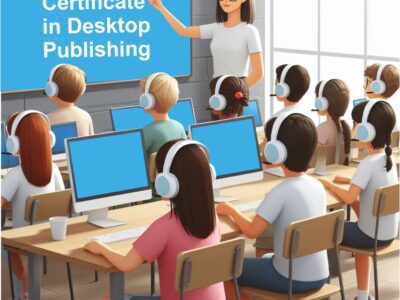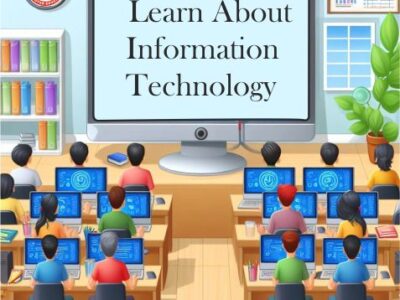| Module-1 | Module-2 |
|---|---|
| Corel draw | Adobe illustrator |
| Adobe Photoshop | Adobe InDesign |
-
Corel draw
- Web studios can benefit greatly from CorelDRAW since it is an adaptable graphic design program that can handle a variety of design requirements.
User-Friendly Interface: - Because to its intuitive interface, designers can easily generate visually appealing online assets and make quick adaptations.
Powerhouse of Vector Graphics: - Because CorelDRAW has robust vector graphics capabilities, designers can produce scalable, high-quality images, which is essential for responsive web design.
Accuracy & Precision: - For web assets, the software offers fine-grained control over design aspects, guaranteeing precision and pixel-perfect results.
Time-Secure Processes: - The effective features and capabilities of CorelDRAW facilitate quicker operations, enabling web studios to meet deadlines without sacrificing quality.
Rich Typographic Selections: - With a wide array of typography tools, CorelDRAW allows designers to experiment with fonts, styles
-
Adobe Photoshop
- Adobe Photoshop is widely recognized for its potent image editing features, which facilitate the enhancement, retouching, and optimization of images for web designers.
Web-Friendly Visuals: - Photoshop offers capabilities for producing graphics that are optimized for the web, guaranteeing quick download times without sacrificing visual appeal.
Editing Using Layers: - Photoshop’s layer system makes non-destructive editing easier and lets designers to around with different aspects without messing up the original.
Support for Responsive Design: - Photoshop’s responsive design tools and artboards enable designers to create web layouts that fluidly adjust to different screen sizes.
sophisticated typography - With Photoshop’s extensive typography toolkit, designers may play around with fonts, styles, and effects to produce aesthetically pleasing text elements for web designs.
Grading and Color Correction: - The color correcting feature of the software
-
Adobe illustrator
- One of the best vector graphics editors is Adobe Illustrator, which enables designers to produce scalable, excellent visuals that are essential for responsive web design.
Design of Icons and Logos: - Illustrator is great at making logos and icons since it’s precise and flexible when it comes to creating unique visual elements for websites.
Visualization of Data and Infographics: - Illustrator is a tool that designers may use to visually represent data and produce engaging infographics that improve the readability and engagement of web content.
Drawings and Paintings: - With its extensive selection of brushes, tools, and effects, the software is perfect for digital illustration and artwork, enabling the realization of imaginative ideas on the internet.
Control of Typography: - Designers may play with fonts, styles, and layouts for web projects with Illustrator’s sophisticated typography capabilities.
Using SVG for Responsive Design:
-
Adobe In design
-
- Designers may easily produce things for the web and print within InDesign since it supports both print and digital publication.
Adaptive Web Design: - Web page responsive designs may be made with InDesign, giving users a consistent and beautiful experience on a range of devices.
The Ultimate Pages for Uniformity: - By guaranteeing identical design components across several pages, master pages in InDesign improve a website’s overall cohesion.
Interactive attributes: - Creating web-friendly interactive PDFs and digital publications is made possible by InDesign’s ability to incorporate interactive components into designs.
Course Features
- Lectures 0
- Quizzes 0
- Duration 60 hours
- Skill level All levels
- Language English
- Students 32
- Assessments Yes