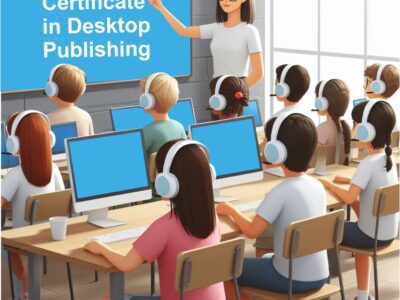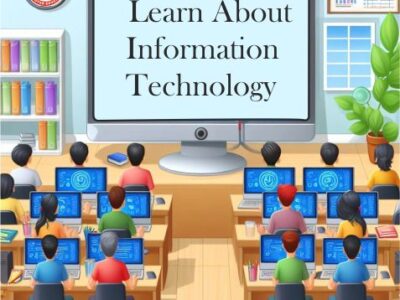| Module 1 | Module 2 | Course Curriculum |
|---|---|---|
|
|
Notepad:-
Ms word:-
|
|
|
word pad:-
Typing tutor:-
|
|
Typing setting:-
|
|
Course Description:-
Notepad is a simple, lightweight text editor that comes pre-installed with Windows, serving as a fundamental tool for viewing and editing plain text files. At DSD Institute, students explore the versatility and functionality of Notepad in various computing tasks. They learn how to create and edit text files efficiently, leveraging Notepad’s intuitive interface and basic features.
- Text Editing and Formatting: At DSD Institute, students learn to utilize Word, a powerful word processing software, to create, edit, and format text with a diverse array of fonts, styles, and formatting options. Through comprehensive training, students explore the various features of Word that enable them to customize text according to their preferences and project requirements.
- Page Layout: Users can control the layout of their documents, including margins, orientation (portrait or landscape), and page size. Page breaks and section breaks can be inserted to organize content.
- Images and Graphics: Word supports the insertion of images, charts, and other graphical elements into documents.
- Tables and Lists: Word allows the creation of tables and lists to organize and present information in a structured format. Users can customize the appearance of tables and lists to suit their needs.
- Spell Check and Grammar Check: Word includes a built-in spell check and grammar check to help users identify and correct errors in their documents.
- Mail Merge: Word’s mail merge creates personalized documents by merging with data from sources like Excel.
- Compatibility: Word documents can be saved in various formats, including.docks,.pdf, Andorran. This ensures compatibility with different software applications.
- Integration: Microsoft Word integrates seamlessly with other Microsoft Office applications, allowing users to easily insert data from Excel, create PowerPoint presentations, and manage emails in Outlook.
- Datatype: Datatype is an online typing tutor that offers lessons, typing tests, and games. It is designed to improve typing speed and accuracy.
- Typing Aster: Typing aster is a comprehensive typing tutor software available for download. It provides a range of lessons, practice exercises, and tests to enhance your typing skills.
- Nitro Type: Nitro Type combines typing practice with a competitive racing game. It’s a fun and engaging way to improve your typing speed.
- Key Hero: Key hero is a free online typing test and tutor. It provides typing lessons, tests, and statistics to help you track your progress.
- Typing Club for Kids: If you’re looking for a typing tutor suitable for kids, Typing Club offers a dedicated platform for children: Typing Club for Kids.
- BBC Dance Mat Typing: BBC Dance Mat Typing is a free online typing tutor designed for kids. It uses interactive lessons with animated characters to make learning to type fun.
1. Keyboard Settings:
- Repeat delay and rate: Adjust the speed of key repetition.
- Cursor blink rate: Set how quickly the text cursor blinks in text editors.
- Keyboard shortcuts: Configure keyboard shortcuts for various functions.
To access these settings on Windows:
- Go to “Settings” (Windows key + I).
- Choose “Devices.”
- Click on “Typing” in the left sidebar.
2. Language and Input Settings:
- Language preferences: add or remove languages; change the keyboard layout.
- Input method settings: Adjust settings for language input methods.
To access these settings on Windows:
- Go to “Settings.”
- Choose “Time & Language.”
- Select “Language” and “Keyboard.”
3. Ease of Access Settings:
- Sticky Keys, Filter Keys, and Toggle Keys: Adjust settings to make keyboard use easier for those with physical challenges.
- Narrator: Configure settings for the built-in screen reader.
To access these settings on Windows:
- Go to “Settings.”
- Choose “Ease of Access.”
4. Typing-related features:
- Auto-correct: Configure auto-correction settings for typing mistakes.
- Spell Check: Enable or disable spell check in applications.
Course Heading:-
Course Features
- Lectures 0
- Quizzes 0
- Duration 10 weeks
- Skill level All levels
- Language English
- Students 0
- Assessments Yes